3D Printer - Buy vs Outsource Calculator
What if… You could physically touch and feel any product you design or visualize? A 3D printer helps you make that vision into a reality. 3D printing has been at the center of innovations in various fields of and engineering. It is revolutionizing the future, from what we drive, what we use, where we live, what we wear, and what we eat! Yes, even food can be 3D printed. Considering the immense potential of 3D printers, it is very beneficial for students, entrepreneurs, and professionals to get exposed to them early on in their careers. Not just in factories, the advancement in affordable rapid prototyping technology has also brought 3D printers in the reach of students in schools and colleges.
But we are often confused about buying a 3D printer or just using one of the available commercial services. A commercial service can take a few days to deliver the part, whereas having a 3D printer at your disposal 24×7 can be very rewarding for a creative mind. However, it could also be a tedious task involving cleaning and maintaining this incredible machine. As you weigh the tasks associated with it, we have got the economic side covered for you! This calculator estimates the cost of either buying a printer or using a 3D printing service and helps make an informed decision.
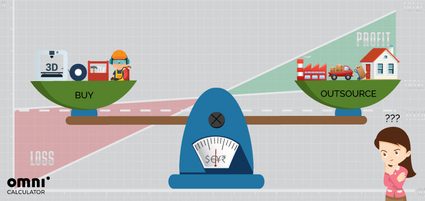
Different types of 3D printers
Let us look at the different types of 3D printers available and what they can do. Different 3D printers are available based on size, materials, features, and printing technologies. Implementation of these factors decides the cost of a 3D printer.
Onto the printing technology, this aspect of prototyping deals with what kind of technology the printer uses, such as Fused Deposition Modeling (FDM), Stereolithography (SLA), Selective Laser Sintering (SLS), and Selective Laser Melting (SLM). Each technology has its pros and cons depending upon cost, level of detail, and type of materials they can print. FDM is one of the most common and affordable methods and is this calculator's prime focus.
An FDM-based 3D printer uses one or more extruding nozzles to print the model one layer at a time. It uses a spool of wire-shaped filament that is heated and melted to form a continuous material flow. The nozzles, controlled by stepper motors, deposit the material on the print bed.

In terms of materials, the most common plastic material used for printing is known as polylactic acid (PLA). The material is affordable and is biodegradable, which makes it perfect for quick design and prototype brainstorming. In addition to PLA, several other thermoplastic materials are acrylonitrile butadiene styrene (ABS), thermoplastic polyurethane (TPU), and polyethylene terephthalate glycol (PETG). Further, printers can also print using metal powders, composites, and wood or fiber blended thermoplastic materials. The possibility of having different levels of strengths, flexibility, and longevity drives these innovations in material technology. On the other hand, each material has its challenges, such as printing time, and an ABS print requires a heated bed to maintain the print on the bed and avoid any potential warping.
In terms of size, one of the major factors in determining the cost of a 3D printer is the print or build volume. It is defined as the space available for printing or maximum volume or size of the model you print using the printer, for example, .
🙋 The shape of the working area of a 3D printer is usually a parallelepiped. However, we can meet prisms, cylinders, and so on: our volume calculator can help you calculating the volumes in every situation!
The process of 3D printing

3D printing has several stages: conceptualization, modeling and analysis, preprocessing, printing, and post-processing.
Conceptualization, modeling, and analysis.
This phase could involve drawing some rough sketches that a 3D modeler can use to generate 3D models in CAD software like SolidWorks. There are also 3D marketplaces (like CGTrader and TurboSquid) to directly download free 3D models or purchase them at a reasonable cost. Post modeling, depending on the purpose of the print, is often carried out. A student might analyze if the printed parts would fit together as an assembly, especially for robotics.
Preprocessing. The model post design is prepared for printing. This process involves importing the model into slicing software such as Ultimaker Cura, GrabCAD Print, or Simplify3d. The slicing software first assesses the model to be watertight, i.e., no broken parts or disconnected geometry, especially in hollow and thin models. The model is then assessed and sliced to generate G-code: a set of several coordinates as instructions for the printer to deposit material at locations.
The software will also give you information on the amount of material used, the time for printing it, and other properties based on the selected input. There are three main parts of the model, which are:
- Shell;
- Support; and
- Infill.
You can adjust the support settings to fix the model support. The support material gets printed at a different density that you can chip away in post-processing. Some other settings include print speed, the temperature of filament and bed, and model placement.
Printing. This phase is pretty easy as the user has to load the model on the printer via a wireless connection or MicroSD card and insert the filament spool. Before printing, the user must level the print bed. It is often seen that due to inappropriate storing conditions, the filament retains moisture and does not melt and deposit evenly, causing manufacturing defects. Therefore, the print is to be monitored in the early phase for any potential issues.
Post-processing. After completing the printing process, the user needs to chip it off the bed after the cooldown. The post-processing phase includes any potential sanding or grinding to obtain a smooth finish. Further, sometimes some supports are needed to be chipped away. You might need some nose pliers, needles, knives to remove intricate support material. The part is then ready for use post final inspection.
We might know how it works, but the question remains of how much a 3D printer might cost? To figure out what commercial model to choose, you need to answer a few questions like:
- What will be the print volume (depending upon the model size you need)?
- How much space do you have in your lab?
- What material and for what purpose are you going to print?
This calculator will assist you in making a costly decision on that.
Using the calculator
This calculator has two different modes meant for different classes of users. One is the Education mode, which is for Educators who want to know the cost difference between owning a printer or using a print service. The second is Commercial mode, and is for entrepreneurs who want to know to use this tool as a profit calculator for their business.
To use this calculator, we suggest you keep all the associated costs ready by your side. First, we will estimate the cost of owning the printer that involves buying and installing and the cost of consumables and safety gear. To calculate the cost:
-
Select the printer from the drop-down list to check its price, or enter the price of the 3D printer yourself below.
-
Enter the electricity consumption of the printer (you can find it in the instructions manual or specification sheet of the printer).
-
Fill in the estimated running time for the printer.
-
Insert the price of the printer filament you are planning to use. We also have the average market prices available using a list of pre-listed materials to assist you.
-
Next is the cost of slicing software. Most slicing software is free, like Ultimaker Cura and GrabCAD Print, but some are also bundled with the printers with limited subscriptions.
-
Enter the cost of associated accessories you need, such as gloves, protective glasses, and chipping tools to work with the 3D printers, some of which are available with printer purchase.
-
If you are hiring a designer or want to factor in the 3D modeling cost, you can enter that by answering yes to the ready-to-print design question.
-
The calculator will now estimate the overall cost of owning and using the 3D printer.
Similarly, to obtain the cost of using the 3D print service:
- Enter the cost of modeling. It either depends on if you hire a modeler or buy it off a marketplace.
- Fill in the cost of printing the model. This value can be obtained from the website of the printing service when you upload the model.
- Insert the quantity of the models ordered to estimate the overall cost.
- The final component of the cost is shipping.
- The calculator will then determine the cost of using a 3D print service and compare the costs for your convenience.
The calculator further assesses expenses from both cases and advises you whether to buy or use a printing service.
For commercial mode. Once the calculator estimates the cost of using both processes, you can define the sales parameters to compute breakeven either based on buying or outsourcing cost.
How to reduce the model printing costs?
The model printing cost majorly depends on the following factors:
- Complexity of design;
- No. of hours required to print; and
- Material type and usage.
Here are some tips for the user to reduce the cost, regardless of buying a printer or renting the service.
- You can estimate the material usage and time by analyzing the output from the slicing software.
- There are often some edges and overhangs that are too thin to print and therefore need fixing; slicing software helps you identify such issues in your model.
- Since the print time primarily depends on the movement of nozzles, you can arrange or optimize your printer tray to ensure minimum travel time by adjusting the distance, orientation, and scale.
- It is essential to choose the right infill setting; otherwise, there’s a risk that the structure will collapse on itself while being printed.
Why are 3D printers so useful?
Now that we know how it works and how much it costs let’s look at its potential! 3D printing is no longer just a machine for hobbyists and DIY-ers. A professional or student with knowledge of 3D printing can now actively contribute to several fields such as robotics, biomedical and tissue engineering, automotive and aerospace industry, construction technology, and product design.

Biomedical and healthcare. It has been demonstrated that several components crucial to surgical implants and scaffolds can be 3D printed . Such contributions can be very critical when it comes to saving a patient’s life.
Robotics and prosthetics. Imagine you can give somebody a new life after they lose their limbs! Yes, that’s possible with the . This advancement has led to customized to perform day-to-day tasks. This technology goes to the next level when you throw robotics in the mix to control these limbs.
Automotive and aviation industry. This revolution in manufacturing technology has helped build lighter, stronger vehicles and spare parts for automobiles and aviation industries. The use of additive manufacturing allows complex structures and several iterations to fine tune the product.
Construction. We can now print houses! Yes. From the to an and . This technology is also touted to build structures for the space missions to Mars and the Moon, and also .
Entrepreneurship. Additive manufacturing in the hands of young creators has flooded the consumer market with so many customizable products like jewelry, DIY kits, aviation models, cosplay, and action figurines that sit on our desks and houses.
Your dream came true, and you bought a 3D printer: how much should you price your models? Discover it with our 3d printing cost calculator!