Binary Multiplication Calculator
The binary multiplication calculator outlines how to multiply binary numbers (which you can generate with the binary converter). In this article, you will also learn the similarities and differences between the binary and decimal numeral systems and see step-by-step instructions for the multiplication of binary numbers.
🔎 Go beyond multiplying. You can subtract, multiply, and divide these types of numbers using our binary calculator.
How do I multiply binary numbers?
While the decimal numeral system, which we are all familiar with, is based on the powers of 10, the binary system has the base 2. This means that every digit of a binary number, a so-called bit, can only represent two logical values: 0 or 1. Therefore, binary numbers are commonly used in digital electronics and communications, representing the two states on and off. We can convert binary numbers to the decimal system. They also allow the application of arithmetic operations, like addition, subtraction, division, and, as we will see in this binary calculator, multiplication. Binary numbers furthermore allow operations unique to the binary system, like bit shifts and the bitwise operations AND, OR, and XOR.
Those operations can also be executed with negative binary numbers, as shown in our two's complement calculator, in which the first digit indicates the sign of the number. This binary division calculator uses the signed representation, which means that the first bit of your input numbers will be considered a signed bit. Take care not to receive false results due to this, and increase the bit representation if needed.
What are the rules of binary multiplication?
Binary multiplication has 4 basic rules:
0×0=00×1=01×0=01×1=1
Based on those rules, binary multiplication is very similar to decimal long multiplication. We can even consider it slightly easier since we only have to deal with the digits 0 and 1.
Multiplication is a commutative operation, which means that the product is not depending on the order of factors. Nevertheless, it is recommended for the long division to set the longer number as the multiplier (factor 1) and the shorter number as the multiplicand (factor 2) to reduce the number of steps. Multiply the multiplier by each digit of the multiplicand to achieve intermediate products, whose last digit is in the position of the corresponding multiplicand digit. The final product is the sum of those intermediate products.
As an example, let us look at the multiplication of 1011 and 0101 (13 and 5 in the decimal system):
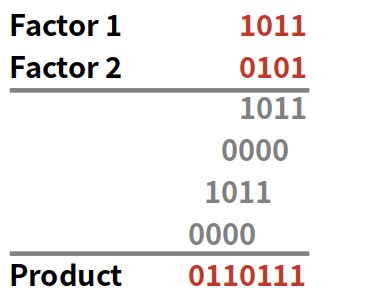
The step-by-step procedure for the multiplication of those binary numbers is:
- Set the longer number as the multiplier.
1011has four significant bits and is therefore set as factor 1. - Multiply the multiplier with the multiplicand's last digit:
- Following the main rules mentioned above,
1011×1=1011. This is the first intermediate product, starting from the position of the multiplicand's last digit.
- Multiply the multiplier with the multiplicand's second to last digit:
1011×0=0000. This is the second intermediate product, starting from the position of the multiplicand's second to last digit.
- Multiply the multiplier with the multiplicand's third to last digit:
1011×1=1011. This is the third intermediate product, starting from the position of the multiplicand's third to last digit.
- Multiply the multiplier with the multiplicand's fourth to last (first) digit:
1011×0=0000. This is the fourth intermediate product, starting from the position of the multiplicand's fourth to last digit.
- The final product is the sum of the intermediate products:
1011+00000+101100+0000000=0110111
How to use the binary multiplication calculator?
You now know how to perform the multiplication of binary numbers, so let's learn to use the binary multiplication calculator. As an example, let's investigate the correctness of our step-by-step procedure above and multiply 1011 and 101:
- Choose the bit representation, which is the number of bits that your factors and product will be represented in.
- As we already know, the maximum bit number of the product is 6, so 8 bits are fine.
- Input your factors. Since the multiplication operation is commutative, the order does not matter.
1011and101
- The binary multiplication calculator presents your product in the binary and decimal system. These are the results of your multiplication of binary numbers:
- Binary:
0011 0111- Decimal:
13
In case your binary result has a value of 1 on the most significant bit and could be understood as a positive result in unsigned notation or a negative result in signed notation, both results will be displayed.
FAQs
How do I multiply binary numbers?
To multiply binary numbers, follow these steps:
- Set the longer number as the multiplier and the shorter number as the multiplicand.
- Multiply the multiplier by each digit of the multiplicand to achieve intermediate products, whose last digit is in the position of the corresponding multiplicand digit.
- Sum the intermediate products to get the final product.
How do I multiply binary numbers using bit shifts?
Binary multiplication, especially with factors that are a power of 2, can be done using bit shifting to the left. A multiplication by 2 is a shift by one bit, 4 equals 2 bits, 8 is a 3-bit shift, etc. Due to its mathematical efficiency, this method is commonly used in digital applications.
How to multiply the binary numbers 101 and 11?
To multiply the binary numbers 101 and 11, follow these steps:
- Set
101as the multiplier and11as the multiplicand. - Multiply
101with the last digit of11:101×1=101. This is the first intermediate product. - Multiply
101with the first digit of11:101×1=101. Add a0in the end to represent the multiplicand's digit position:1010. This is the second intermediate product. - Sum the intermediate products to get the final product:
101+1010=1111.