Audio File Size Calculator
This audio file size calculator will help you estimate how much space an uncompressed audio file will take up on your computer's storage. In this article, you will learn about what digital audio is, what an audio file is, the different properties of a digital audio file, and how to calculate audio file sizes.
You will also learn about what bit depth is in audio and how we use it in the audio file size calculation formula. We will also discuss how we can digitally represent sounds, just like how we represent images using pixels to display them on screens. If that sounds interesting, keep on reading!
What is a digital audio file?
A digital audio file is a digital representation of a sound that we can listening to using our audio devices. Audio files contain information about a sound recording like a voice, music, and even white noise. This information includes how the volume and pitch of these recorded sounds change and the total duration of the recording. Sounds can be very soft and high-pitched, like the meow of a cat, or they can be as loud and low-pitched as the boom of an explosion. We can also visually represent the frequency and amplitude of sounds in what we call waveforms, like the one shown below:
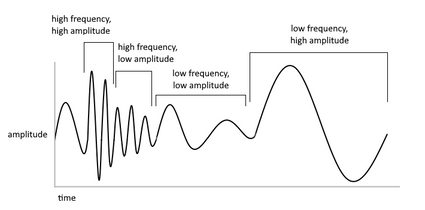
The frequency of the waves determines the pitch of the sound. As you can see in the illustration above, some parts of the waveform compress together when frequencies are high, and so the sound is high-pitched. On the other hand, they seem stretched out when they have a deep sound, or are low-pitched. On the other hand, we can relate the loudness of the sound to the amplitude of the waves. The louder the sound is, the larger the amplitude of its wave is.
Sound sampling - What is bit depth in audio?
To digitally record a sound, we can take the amplitude of its waveform per fraction of time. This process of dividing the waveform per fraction of time as known as "sampling". As part of the sampling procedure, we obtain sample points across all of the waveform at regular time intervals. The higher the sampling rates, the shorter these intervals are, and so we obtain a closer representation of waveforms, as shown in the animated illustration below:
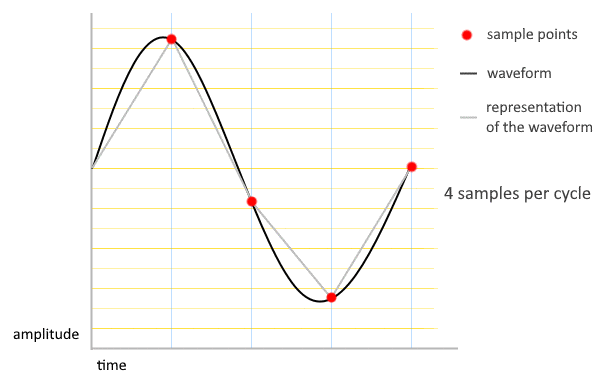
According to the Nyquist theorem, to precisely represent sound waves using samples, we need to take samples at a rate that is at least twice the maximum frequency observed in said sound waves. After choosing the appropriate sampling rate, we perform another procedure called "quantization".
In quantization, we record the amplitude value of the point on the waveform to the closest amplitude value in the considered range of volumes. When dealing with the range of volumes that we consider in our recording, we are talking about bit depth. Like when determining image file sizes, audio bit depth also represents the quality of a digital representation of a sound in terms of dynamic range (or the said range of volumes). In the animated illustration below, we can see the differences between some bit depth values to see the differences in the quality of samples we obtain from them:
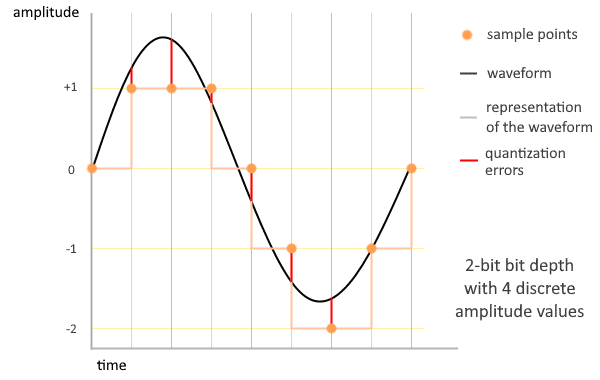
As we can see in the above illustration, some of our sample points did not quite meet with our considered waveform. We call this deviation in values from the waveform as the quantization error, as indicated by the red lines. As we can also see above, the higher the bit depth is, the smaller the quantization error. We can now say that at higher bit depths, we can create better audio quality as they closely represent the actual sound waves.
Audio file size calculation formula and how to calculate audio file sizes
Now that we know what an audio file is, let us learn about how audio files take up storage space. We already know that we can represent sounds in digital format through the electric signals that we record as samples, and each sample takes up space as defined by the bit depth set during recording.
Since one sample could be anywhere in the bit depth's dynamic range, we need to calculate the audio file's number of bits per second by multiplying its bit depth by the sample rate. We call this "bits per second" value as the audio file's bit rate. We can express bit rate equation as:
bit rate = bit depth * sample rate
Audio bit rate values range from as low as 32 kilobits per second (kbps) to as high as 18 megabits per second (Mbps). Spotify uses values between 96 kbps to 160 kbps, which are perfect for everyday listening. However, we hear audio quality differences when we begin to listen to 320 kbps (the highest quality MP3 can get) up to 1411.2 kbps (CD-quality audio).
To determine the file size of an audio file, we have to multiply the bit rate of the audio by its duration in seconds. As a result, we get file size values in terms of kilobits and megabits. We can convert these file sizes to either kilobytes or megabytes, respectively, by multiplying the calculated file size by 1 byte (8 bits) as we will later see in the Sample calculation of audio file size section of this text.
Audio file sizes also vary in value depending on the number of channels that we want to play our audio file through. The number of channels also represents the number of recorded waveforms in our audio file. Each of these waveforms has its own designated speaker to give an immersive effect to anyone listening to it. The number of channels ranges from just one waveform up to more than 12 waveforms. You might have already experienced this while watching a movie. Cars passing by in the video seem to pass by in front of you. Stereo audio also gives listeners a new experience as they can feel as if they are listening to a live band in front of them.
Combining all the concepts mentioned above, we can now develop the complete audio file size calculation formula for uncompressed audio files. We only have to multiply the bit rate by the duration of the recorded sound and then multiply it by the number of channels, as shown below:
audio file size = bit rate * duration of audio in seconds * number of channels
where, as we also mentioned above:
bit rate = bit depth * sample rate
Sample calculation of audio file size - audio file size calculator
Now that we know what digital audio is and what bit depth in audio is, as well as the other parameters that represent audio in digital format, let us now consider an example on how to calculate audio file sizes. Let's say we recorded a 5-minute CD-quality audio (at 16-bit bit depth) with a sample rate of 44.1 kHz.
audio file size = bit depth * sample rate * duration of audio * number of channels
audio file size = 16 bits/sample * 44.1 kHz (or samples/sec) * 5 minutes * 2 channels
audio file size = 16 bits/sample * 44,100 samples/sec * 300 seconds * 2 channels
audio file size = 423,360,000 bits
audio file size = 423,460,000 bits * (1 byte / 8 bits) * (1 Megabyte / 1,000,000 bytes)
audio file size = 52.92 MB (Megabytes)
Please keep in mind that our calculated audio file size is just an estimate of the audio file size being considered. Audio files come in a variety of file formats and compressions that minimize the space they take up. This audio file size calculator only estimates the file size of an uncompressed audio file while also disregarding other "metadata" that could come with the audio file, such as the artist, title, album, etc.
In our example above, we also used the SI decimal system. To learn more about it, check out our bandwidth calculator, where 1 Megabyte is equivalent to 1,000,000 bytes.
Want to learn more?
If you found it interesting to learn what audio file is and the different parameters that affect its file size, you might want to also learn about video file sizes, which you can know more about in our video frame size calculator.
Or perhaps you want to learn even more by listening to audiobooks? Check out our audiobooks calculator to find out how much time you can reclaim by listening to audiobooks while you're doing your daily chores.
💡 Knowing the value of noise figures can help reduce any unwanted disruption in processing and transferring an audio file. We have just the right tool for it, check out the noise figure calculator