Buckling Calculator
This buckling calculator helps you estimate the behavior of a column under axial loads. The calculator determines the critical load value based on Euler's formula for columns. Buckling occurs when a column is under high compressive load, and it is observable before the stress reaches the yield stress value in the column, making the phenomenon catastrophic.
Columns are a load-bearing member, be it the concrete columns for your house or the desk where you have set up your 3D printer! They can fail suddenly if the buckling load goes beyond the critical load. For instance, it could be the excessive snow load on the roof due to rough weather! Therefore, engineers need to understand this concept to design components considering the buckling loads. To this end, we hope the article below will help you get started on how to calculate buckling load.
Column buckling
Buckling is a phenomenon under which a member can suddenly fail due to excessive compressive load. The load at which the member fails is known as the critical load, or . The buckling causes a reduction in the axial stiffness of the column that results in displacement and rotations having catastrophic consequences.
The buckling in a column depends on the elastic stiffness of the material rather than its load-bearing compressive strength. That is why the buckling load requires a separate consideration in the design and the stresses, as the failure due to buckling could occur before the stresses in the column satisfy the yield criterion.
The buckling induces instabilities in the structure causing it to fail. The buckling can be due to flexural or torsional loads and is categorized as flexural and torsional buckling. There's also a mixed case in which the combination of flexural and torsional load causes the structure to buckle, known as flexural-torsional buckling.
Euler's buckling formula helps estimate the critical load. However, that formula is applicable to only long columns. For short columns, you need to use Johnson's formula. So how do we know if the column is long or short? — We check for the slenderness ratio. It should be less than the critical slenderness ratio. You can read more about concrete columns in our concrete column calculator.
Slenderness ratio
The slenderness ratio , in simple terms, is a means to define the aspect ratio of a column or a building. The more slender the object larger the reinforcement it needs to dampen its vibration and swinging. It is the ratio of the effective length of the column, , and the least radius of gyration, .
The radius of gyration is the square root of the ratio of an area moment of inertia, and cross sectional area, . Mathematically, this is:
Visit our moment of inertia calculator and cross sectional area calculator to know more. Further, the critical slenderness ratio, , is a function of yield stress, , and Young's modulus, . Such that:
The column buckling calculator first calculates the slenderness ratio and compares it with the critical slenderness ratio, . If the slenderness ratio is lesser than its critical counterpart, the we classify the column as a short column. They are more prone to fail due to compression and without much buckling. Therefore, Johnson's formula is used to calculate the load in such cases. Johnson's formula for the short columns is:
Suppose the slenderness ratio is larger than the critical slenderness ratio. In that case, the column is considered a long one, and you must use Euler's column buckling equation to calculate the critical buckling load for the said column.
Euler's formula for column buckling
The column buckling equation gives the critical load for buckling to occur in a column. For a column having an effective length , the second moment of inertia, , and material's Young's modulus, , the buckling load, , is given by the equation:
The effective length, , is a function of the measured length of the column, , and the Effective length factor, . The effective length factor is obtained using the boundary conditions applied to the column. The table below mentions the value of the K factor.
Boundary condition | K value |
|---|---|
Fixed — Fixed | 0.65 |
Fixed — Free | 2.1 |
Fixed — Pinned | 0.8 |
Fixed — Guided | 1.2 |
Free — Free | 1.2 |
Guided — Guided | 1.2 |
Pinned — Pinned | 1.0 |
Pinned — Free | 1.2 |
Guided — Free | 2.1 |
Guided — Pinned | 2.0 |
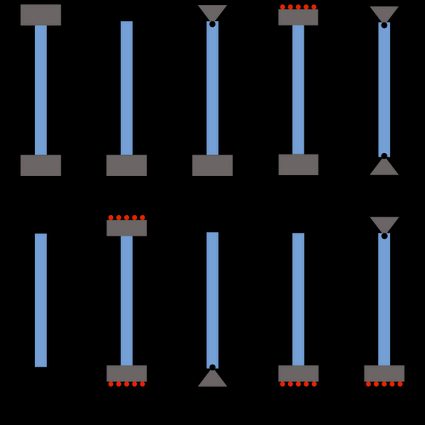
Each boundary condition has different restrictions on the associated degrees of freedom at the top and bottom end of the column. Use the following table if you get confused among these. Considering the displacement along and — directions as and the rotations as . The 0 implies the degree of freedom is restricted, whereas — means the degree of freedom is free.
Condition | ||||||
|---|---|---|---|---|---|---|
Free | — | — | — | — | — | — |
Fixed | 0 | 0 | 0 | 0 | 0 | 0 |
Pinned | 0 | 0 | 0 | — | — | — |
Guided | — | — | — | 0 | 0 | 0 |
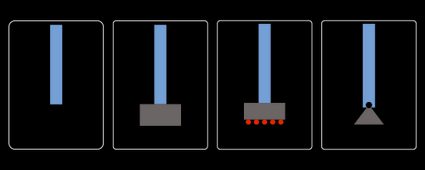
Using the buckling calculator
Let's find out the critical buckling load for the column with the following properties:
- Boundary conditions: Free-Free
- Area moment of inertia:
- Area of cross section:
- Length of the column:
- Material: Al6061-O
To find the buckling load:
- Select the boundary condition as
Free-Free. - Enter the area moment of inertia as .
- Insert the area of cross-section as .
- The calculator returns the radius of gyration:
- Fill in the length of column as .
- The calculator determines the effective length as .
- Select the material as
Al6061-Oto get the properties such as Young's modulus and yield stress. - The calculator now checks for slenderness ratio to classify the column:
- The slenderness ratio is greater than the critical value, therefore, the buckling calculator determines the Euler's critical load:
Using CAE simulations for buckling analysis
You can use the buckling analysis option available through most computer-aided engineering (CAE) tools like ANSYS or ABAQUS to simulate your column's buckling failure and determine the buckling load. The load obtained through the simulations can be verified with hand calculations.
FAQs
What is buckling of a column?
The sudden reduction in stiffness of a tall structure under compression loads is known as buckling. It may occur at stress values lower than the yield stress, and it is a function of material stiffness and slenderness rather than strength. The load at which a column begins to buckle is the critical buckling load, and one can estimate it using Euler's formula.
How do I calculate critical buckling load for a column?
To calculate critical load using Euler's formula for a column:
- Find the square of
pi. - Multiply the square by the Young's modulus of the material.
- Multiply the product by the area moment of inertia.
- Divide the resultant by the square of effective length of the column to obtain the critical buckling load. Mathematically,
π² × E × I / L_e².
What the factors affecting critical load?
The critical buckling load depends on the stiffness of columns. It is a function of area moment of inertia and effective length of the column, and the Young's modulus of the column material. Further, the effective length depends upon the measurable length of the column and the effective length factor, which is obtained from the boundary conditions for the column.
What is the effective length factor for both fixed ends?
The effective length factor when both ends of a column are fixed is 0.65. The fixed end corresponds to the boundary condition in which the ends are restricted in both displacement and rotation along all three axes. Mathematically, Ux = Uy = Uz = 0; URx = URy = URz = 0.