Picture Frame Calculator
Our picture frame calculator can help you calculate your favorite photos' required frame size. It also calculates the picture mat size and the inner and outer frame dimensions to help you make the best custom picture frames.
Overview
There is so much happening around us. Times are changing, and we are growing every day. Amidst all this hustle and bustle, we shouldn't lose sight of what's essential and meaningful in our lives.
Only by capturing every moment and making the best of every arising opportunity can we truly live the best version of our lives.
And in those times, we should frame our experiences so we can share them with those who truly matter to us.
Thus, with our picture frame calculator, you'll be able to find the perfect frame sizes to preserve those beautiful moments and walk down memory lane every time you see them.
🔎 Are you looking for more calculators to make your home look just right? Be sure to check out our bathroom mirror size calculator.
About the picture frame calculator
Our picture frame calculator helps you determine the most suitable frame sizes for your valued photo collection.
Our picture frame calculator has the following salient features:
-
🔲 You can get the area of a picture frame in the format of its inner and outer dimensions by entering the picture width, height and the border width. This border width is the picture framing mold or the molding width.
-
You can also add or calculate the picture mat size 🔳 to give it a more polished look. Mat size is the whitespace between your picture and the frame, also called picture frame spacing.
-
And lastly, you can find the molding length to help measure custom frame sizes. The molding length is the total size of the picture framing mold.
Using these features, you'll finally be able to make your frames and display your favorite pictures or artwork illustrations with ease.
How to measure a picture frame using our picture frame size calculator
You can calculate the picture frame size and mat for your photo frame in a few easy steps:
- Choose your unit of measurement and input your molding width for your frame in the border width field, e.g., 1 inch.
-
Then enter the height of your picture in the picture height field, e.g., 12 inches.
-
And the width of your picture in picture width field, e.g., 12 inches.
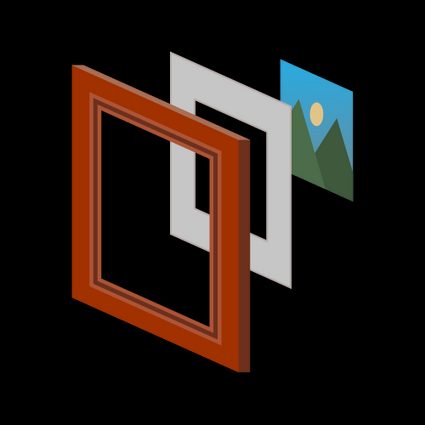
And you'll get the area of your picture frame in the form of its inner and outer dimensions, i.e., 12 and 14 inches respectively, along with the total molding length required for the frame, i.e., 56 inches.
💡 The total length of the frame, a.k.a mold size, can vary based on joint types and miter angles. Our calculator computes picture frame spacing based on 45° miter angles with 4 corners.
- Enter your desired amount of whitespace between the picture and the frame in the mat height and width fields, e.g., 6 inches. Or input your custom frame dimensions to find the required mat size.
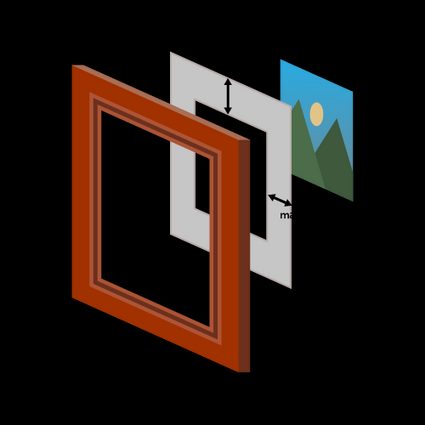
-
Now expand the
frame adjustmentssection.Here, you will see the rabbet width and a fudge factor.
- The rabbet width is the frame area where your picture and mat fit when mounted. In other words, rabbet width is the difference between the viewable area and the actual size of your picture and mat in the frame.
- And the fudge factor adds a little extra space inside the frame to account for marginal errors.
The standard fudge factor is usually around 0.05 inches.
Once you've updated these values, the calculator will automatically update the output fields, i.e., the inner and outer frame dimensions, and the required molding length, that is our picture frame's perimeter.
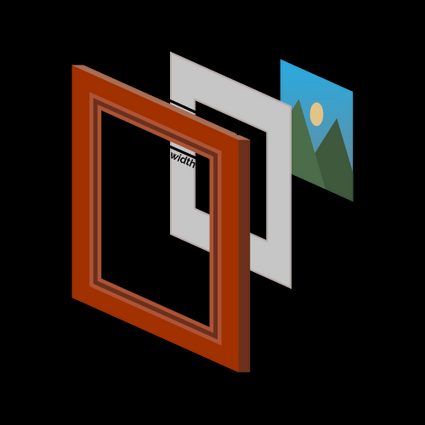
Next, we will see how to calculate some of these values using different formulas.
Picture frame calculation formulas
We use the following formulas for calculating picture frames.
-
Calculating picture frame's molding length, a.k.a its perimeter:
-
Calculating picture frame's outer dimensions, a.k.a., its external height and width:
-
Calculating picture frame's inner dimensions, a.k.a its internal height and width:
where:
- Perimeter of the picture frame;
- Outer height or width of the frame;
- Inner height or width of the frame;
- Height of the picture or artwork;
- Width of the picture or artwork;
- Top and bottom mat height in the picture frame;
- Left and right mat width in the picture frame;
- Border or molding width of the picture frame; and
- Rabbet width in the picture framing mold.
🔎 Note: if you want the mat height or width to respectively have different top and bottom or left and right values, you can rewrite them as and .
Now we know how to measure a picture frame. Let's take a look at some examples in the next section.
Examples for manually calculating custom picture frame sizes
-
Suppose we want to make a photo frame for a picture of 4 x 6 inches. Where we want the frame border to be 1 inch.
We know that:
Let's find the outer dimensions of our frame by placing the given values in our formulas.
Equating with 0, because we don't have a mat.
Thus, our required frame height is 6 inches, and the frame width is 8 inches.
Now let's find the required molding length of our picture frame.
Thus we need a molding length of 28 inches to create a picture frame of the required specifications.
-
Let's take another example where we want to find the visible mat size for a picture frame of 16 x 20 inches with a border of 1 inch and a rabbet of 1/4 inches, to display a picture of 8 x 11 inches.
Now, we know that:
We can obtain the inner frame size from the outer frame as follows:
-
-
Thus,
i.e., 16 - 1 × 2
i.e., 20 - 1 × 2
These values are generally given on the frames.
Rearranging the inner frame formula, we get:
Placing the values in our formula, we get the required mat height and width for each side.
Thus, our visible mat height is 3.25 inches and mat width is 3.75 inches.
🙋 For additional help, check out our image ratio calculator and resolution scale calculator to help match the size of your digital images with your picture frames.
Collage picture frame sizes
Can a picture 📷 really be worth a thousand words? Absolutely, when you have beautiful memories associated with them. And to top it off, what better way to compliment those feelings than by expressing them in personalized collage picture frames.
Collage mode
We've added a fun section for you to try out in our calculator. Head over to Find the frame size for your: and select collage. There you can enter up to 5 picture sizes to design your collage. Also, once you've designed your collage, you can switch back to picture mode to enter each picture's size to get your framing details.
Picture frame size standards
To give you some idea for your picture frame sizes 🖼️, here are some height x width standards.
Portrait
- 7" x 5"
- 10" x 8"
- 11" x 8.5"
- 14" x 11"
- 20" x 16"
For walls
- 8" x 10"
- 10" x 12"
- 12" x 15"
- 16" x 20"
- 20" x 24"
Table side
- 4" x 6"
- 5" x 7"
- 6" x 8"
- 5" x 10"
- 8" x 8"
Landscapes
- 16" x 16"
- 20" x 16"
- 18" x 24"
- 24" x 24"
- 24" x 36"
- 20" x 40"
Just as reels 🎞 and black & white pictures 👥 are considered vintage, someday, these colored picture frames in the golden ratio on our walls and bedside tables may also become obsolete, getting replaced by digital picture frames. The artwork in our living room will have animated displays, where we'll remotely upload our latest collection to share with our viewers. We may even have paid subscriptions to beautiful sceneries or patterns ⚜️ working as our accent walls, and casually trade digital artwork as NFTs (non-fungible tokens).
Speaking of golden ratios, would you like to check out a tool to determine them? Then make sure to try our golden ratio calculator.
But until then, having printed albums and static photo frames is our best chance at preserving the beautiful experiences and memories 💕 we capture in our lifetimes.