Nether Portal Calculator
Welcome to the Nether portal calculator, where we'll demystify Minecraft's Nether portals and how they work. We'll explain how to make Nether portals in Minecraft, how many obsidian for a Nether portal, and how to link Nether portals up to allow fast-travel through the Overworld. We'll even touch on topics like Nether portal designs and how you can make portals without mining obsidian first!
In Minecraft, the Nether portal is a structure that functions as a gateway to the Nether, the game's malevolent alternate dimension. Filled with both hostile monsters and valuable gold ore, the Nether is a crucial part of the player's progression towards beating the Ender dragon.
Remember — the Nether and End portals are two entirely different structures that work in totally different ways. To learn more about the End Portal, try our Minecraft End portal finder.
So let's grab a stack of obsidian blocks and get right to building a portal!
How to use the Nether portal calculator
If you just need to use the Minecraft Nether portal calculator without sweating the details, here's how. The Minecraft Nether portal calculator has two modes: coordinate mode and block mode.
Coordinate mode shows you what the coordinates of a location in the Overworld would be in the Nether and vice versa.
-
Enter the coordinates of the portal in the Overworld or the Nether.
-
The Nether portal calculator will find the coordinates of the corresponding portal in the other dimension.
-
The Nether portal calculator is bidirectional, allowing you to change either set of coordinates and get valid results on the other side.
Block mode lets you calculate details about the Nether portal you're about to build.
-
Enter your nether portal's dimensions. Nether portals can be anything between 4×5 and 23×23.
-
Decide whether you want your portal to have corners. Nether portals can function without corners, but some players prefer the full rectangular style.
-
The Nether portal calculator will show you how many blocks of obsidian to make a Nether portal of the dimensions specified. It will also show you an example Nether portal schematic.
For example, creating a Nether portal of size 5×5 blocks with corners requires 16 Obsidian blocks.
Read on to learn about the math behind the calculator to better understand Nether portals.
How do I make a Nether portal in Minecraft? How many blocks of obsidian to make a Nether portal?
A Nether portal is simply a rectangular frame of obsidian that's been set alight with a flint and steel (or other fire-making tool, like a fire charge). The frame must at least be 4 blocks wide and 5 blocks tall, and can be up to 23×23. The corners of the rectangle are not necessary. We therefore only need 10 obsidian blocks to make a functional Nether portal in Minecraft and still adhere to the required Nether portal dimensions.
To determine exactly how many obsidian blocks you'd need to build a portal of width and height , you can follow this formula:
This formula excludes the four optional corners that complete the rectangle. You should add obsidian blocks to the total if your portal will have its corners.
Here's what a complete Nether portal frame looks like:
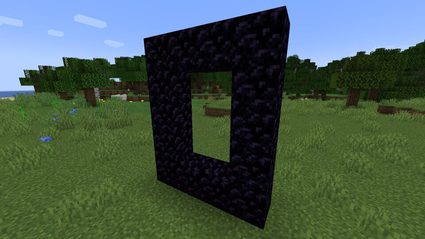
Once the Nether portal frame is complete, we can activate the portal by setting it alight with a flint and steel. This will fill the frame with the iconic purple swirling texture of the portal. Ready to step through?
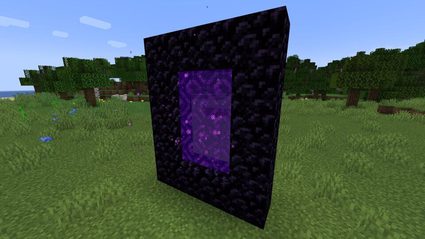
While the basic rectangular frame can suffice, there are some awe-inspiring Nether portal designs out there. We can even build Nether portals to be circular — learn how with our Minecraft circle calculator!
How do I make a Nether portal with lava?
While we've just learned how to make a Nether portal in Minecraft, there are some shortcuts. A common trick, especially for Minecraft speedrunners, is to use the bucket method. We usually obtain obsidian by letting water flow onto lava, thereby forming obsidian. Then we'd mine the block using a diamond pickaxe. But what if we don't have any diamonds? How do we make a Nether portal with just lava?
In this case, we can use buckets to move lava somewhere so that, if we throw water onto it, it forms obsidian in the shape of a Nether portal frame. We can use low-value blocks (like cobblestone or dirt) to build a rudimentary cast into which we place the lava and water so that it doesn't spill.

How do I link Nether portals in Minecraft? How do I convert Nether portal coordinates?
Before discussing Minecraft's Nether portal linking, we must examine how the Nether bends space in the Overworld. The Nether and the Overworld's coordinates don't line up in a 1:1 ratio, as distances don't work the same in the two dimensions. Instead, the ratio is 1:8, meaning that traveling one block in the Nether equates to traveling eight blocks in the Overworld (although this doesn't apply for the Y-axis).
When you make your first Nether portal in the Overworld, a corresponding Nether portal is automatically created in the Nether as the dimension is generated for the first time. In this case, you can easily use the above conversion rates to pinpoint your Nether portal coordinates.
When multiple portals already exist, though, things get a bit more complex.
-
Upon entering a portal, the game converts the player's location to the other dimension's coordinate system. We'll call this destination point in the other dimension
D. -
The game then searches the other dimension around the destination
Dfor existing Nether portals. The search range is 17×17 chunks or 3×3 chunks, depending on whetherDis in the Overworld or the Nether. -
If one or more Nether portals exist near
D, the player is sent to the nearest portal in a straight line fromD. -
If no Nether portals exist near
D, the game creates a new portal atDand sends the player there.
💡 In Minecraft, the world is divided into segments called chunks that are 16 blocks wide, 16 blocks long, and reach from the world's floor to its ceiling.
With this knowledge, players can calculate distances between their Nether portals to create vast fast-travel networks to reach far-off corners of the Overworld.
Making of the nether portal calculator
I'm Rijk de Wet, holder of a Master's in Data Science and Industrial Engineering. My achievements are a testament to my dedication, scholarly excellence, and analytical innovation. Beyond my academic and professional pursuits, my zeal for board games shows how much I value strategy, critical thinking, and the joy of shared experiences. I am credible and respected in my field because I combine advanced technical expertise, innovative research, and communal spirit.
All our gaming enthusiasts are well aware that building nether portals is resource-intensive. The obsidian needed to make them requires time to collect. So, I thought a calculator might help players plan to build the portals and reduce resource waste. Our nether portal calculator will also be helpful for all our gaming content creators when creating tutorials for efficient gameplay with accurate information that would benefit the wider Minecraft community.
We ensure our tools are based on authentic information and proper research. After an expert creates the calculator, another expert in the field thoroughly reviews it. Then, a native language speaker proofreads the content, ensuring further refinement; only then is the tool released for our users. To learn more about our commitment to quality, please refer to our Editorial Policies page.
FAQs
How big is a Nether portal?
Nether portals can be between 4×5 and 23×23. In previous versions of Minecraft, the portal could only be 4×5, and not bigger nor smaller. Recently, however, this restriction was lifted, and now players can make much bigger Nether portals.
How do I activate a Nether portal?
When you have a complete Nether portal frame constructed, you must set it alight using a flint and steel. That will activate the Nether portal and fill the frame with Nether portal blocks. You can then step into the portal to enter the Nether.
How many obsidian blocks do I need for the Nether portal?
You need at least 10 obsidian blocks to make a functioning Nether portal. In this form, the Nether portal will be a vertically-oriented rectangular 4×5 obsidian frame without corners. To make the biggest possible Minecraft Nether portal of dimensions 23×23, you'd need 84 obsidian blocks for a frame without corners and 88 for a frame with corners.
Can you make a Nether portal in the End?
No, you can't make a Nether portal in the End. A constructed Nether portal frame not in the Overworld, or the Nether won't activate upon being set alight. Therefore, it's impossible to build a functional Nether portal in the End.
How do I light a Nether portal without a flint and steel?
Any tool that sets fire to a block can be used to activate a Nether portal frame. You can use a fire charge, have a wood block's fire spread to the Nether portal, or trick a Ghast into shooting your portal frame. If you're lucky, lightning can strike your Nether portal, setting fire to it that way.
How do I break my Nether portal?
You can break a Nether portal in many ways.
-
You can mine one of the portal's obsidian blocks.
-
You can let water flow into the portal.
-
You can cause an explosion near the portal, which won't break the obsidian but will disable the portal.