TV Size Calculator
If you've ever tried to set up your TV space and wondered what is the right distance to watch TV, give this TV size calculator a look. It is a tool that, based on the screen size and its resolution, calculates the distance from the TV screen that is optimal, so you can enjoy the best picture quality.
This article covers the basic information, such as what TV resolution is, the assumptions made for the calculator, and an example of calculations.
What is TV resolution?
If you go shopping for a TV set, each screen's different characteristics are bound to give you a headache. Each screen has some mysterious numbers describing it, and to top it off, some have these enigmatic "4K" or "Ultra HD" properties that don't mean anything to you. All of these terms are just measures of the screen resolution – the number of pixels on the TV screen (if you know the number of pixels, you can obtain the resolution with our PPI calculator).
A pixel is the smallest "dot" that the screen can accurately display. If you look really closely at your TV, you will discover that the lines are a bit jagged because they consist of tiny squares. The screen resolution determines the size of the pixels.
One of the assumptions we use in our TV size calculator is that the human eye can correctly distinguish two things separated by an angular distance of ¹/₆₀ degree (our angular displacement calculator explains what angular distance is). That means that for each degree of our vision, there should be 60 pixels on the screen. If the resolution is lower and there are less than 60 pixels, we will say that the quality is not that great. On the other hand, if there are substantially more than 60 pixels per 1 degree, we won't notice it and appreciate the screen's high quality.
How many pixels are there on a screen, then? We need to take into account the number of pixels along the horizontal edge of a screen. For different resolutions, this number is equal to:
- 480p – 853 pixels
- 720p – 1280 pixels
- 1080p – 1920 pixels
- Ultra HD – 3840 pixels
- 4K – 4096 pixels
- 8K – 7680 pixels
What are TV screen sizes?
A TV screen size, always expressed in inches, is the length of a screen's diagonal (the diagonal of a rectangle). For example, a 32" screen has a diagonal length of 32". If it has a regular aspect ratio of 16:9, then the sides of this screen are 27.9" and 15.7", respectively (find out why with our Pythagorean theorem calculator).
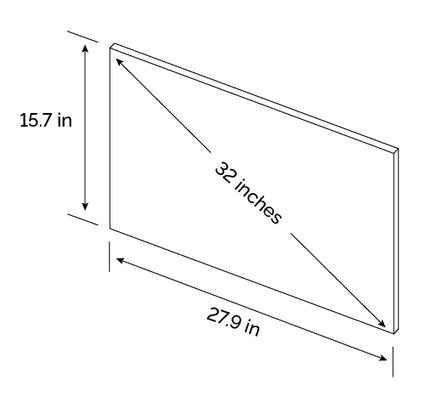
Naturally, the longer the diagonal, the larger the screen. But does bigger mean better? Not necessarily! Let's say we have a fixed distance between the sofa and the TV's place. You can use our TV size calculator to find the most appropriate screen size for your cozy place!
How to calculate the ideal TV distance?
If you want to calculate the optimal distance between you and the TV, you should know that a typical viewing angle θ lies in the range between 30° and 40°.
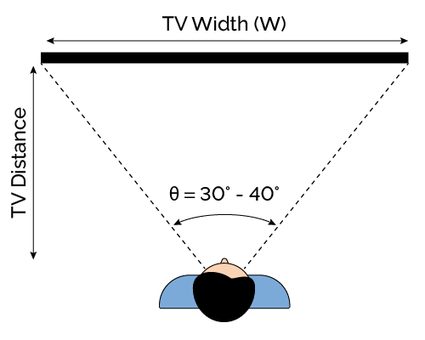
Then, all you have to do is apply some trigonometry. If you draw your TV setup, you will notice that the tangent of θ/2 is equal to half of the screen's width divided by your distance to the screen (learn why in our tangent calculator). By remembering that the aspect ratio is equal to 16:9 and knowing your screen's diagonal length, you can easily calculate the screen's width.
Putting all of the above information into formulas, we can sum it up with the following:
TVD = 0.5 × W / tan(θ/2),
where:
TVD— Optimal TV distance;W— Width of the screen; andθ— Viewing angle (part of your angular vision occupied by the screen).
Alternatively, if you want to use the standard screen measure, the diagonal D, the formula for the best TV distance changes to:
TVD = 8/√337 × D / tan(θ/2)
The mysterious fraction (8/√337) comes directly from the ratio between the width and diagonal, and the 16:9 TV's aspect ratio (as √(16² + 9²) = √337).
TV distance and TV screen size calculations example
You can use our TV size calculator or find the unknown values by hand. Let's analyze the calculation process step by step, assuming you want to calculate what is the right distance to watch TV.
-
Begin with measuring the TV screen size. Let's say it is 45";
-
Decide on the resolution of your screen. Let's choose a regular screen with 1080p;
-
Calculate the width of the screen. As the diagonal is 45" long, and the aspect ratio is 16:9, the width is equal to
W = 16 / √(16² + 9²) × 45" = 39.22"; -
We assume the best viewing angle in a home environment is
θ = 30°; -
Now, calculate the tangent of
θ/2:tan(30°/2) = 0.268; -
Use the optimal TV distance formula:
TVD = 0.5 × W / tan(θ/2) = 0.5 × 39.22" / 0.268 = 79.17" = 6.1 ft.
Additionally, to find the minimal distance at which you should be able to watch with the best quality, let's follow these steps:
-
Work out the horizontal resolution of the screen. Knowing that the aspect ratio is 16 to 9 and the vertical resolution is equal to 1080p, the horizontal will be equal to
16/9 × 1080 = 1920p; -
Divide this result by 60 to obtain the angle:
1920 / 60 = 32°; -
Now, estimate the tangent of the angle:
tan(32°/2) = 0.287; -
Calculate the minimal distance:
MD = W / (2 × tan(32°/2)) = 39.22" / (2 × 0.287) = 68.33" = 5.7 ft.
That's it! The optimal distance from the TV is equal to 6.1 ft, while you can still sit as close as 5.7 ft to see all the details with the best quality.